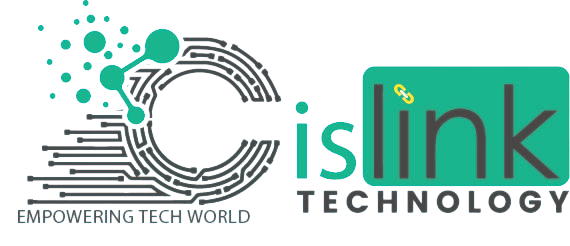IT Maintenance Services
What is IT Maintenance?
IT maintenance refers to the work needed to keep your IT equipment like desktop and infrastructure, running at optimal performance. The work includes steps like software updates, hardware reboot, security check and clearing of errors found in the log. With ongoing IT maintenance, you enjoy a near zero IT downtime and higher lifespan of your IT equipment.
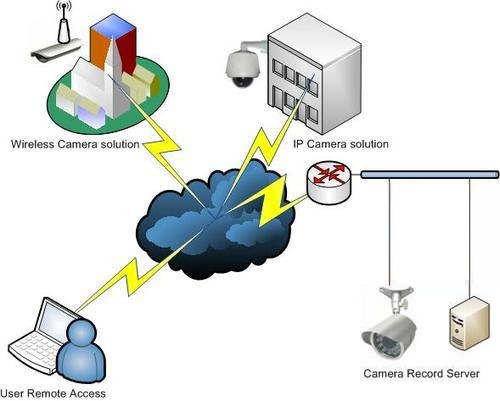
Benefits of IT Maintenance Services
Regular IT maintenance plan keeps your IT systems run smoothly
Security
Making sure your firewall and security software are doing their jobs correctly as external security threats can damage your business.
Documentations
With proper and updated documentation, this helps to resolve IT issues fast and identify when software or equipment should be upgraded or replaced.
Fixed Expenses
Maintained Correctly
When computer and server are being checked and maintained correctly, they are in its best shape and hence better lifetime.
On-Site Support
- Windows Installation
- Windows Troubleshooting
- Hardware Malfunctioning
- Hardware Installation
- Hardware Replacement
- Hard Dive Installation
- Optical Drive Installation
- Network Issue
- Basic Router Configuration
- Wireless Troubleshooting
- Wireless Access Point installation & configurations
- Printer, Scanner and Multi function Printer installation & Configuration
- Printer Repair
- Installation of New Desktop Hardware
Remote Support
Our dedicated desktop support executive will provide you immediate support using internet via TeamViewer or other remote desktop support software.
- Windows Firewall Configuration
- System Health Check
- System Performance Check
- Software installations
- Microsoft Products
- Antivirus
- Audio Video Software
- Driver Installations
- Printer Configuration
- Scanner Configuration
- Email Setup